In today’s fast-paced digital landscape, content creators and marketers face an ever-growing challenge: producing high-quality, engaging content across multiple platforms consistently. Enter Unifire.ai, an AI-powered content repurposing platform that promises to revolutionize your content strategy. But does it live up to the hype? In this comprehensive review, I’ll dive deep into Unifire.ai’s features, benefits, and potential drawbacks to help you decide if it’s the right tool for your content needs.
How I Researched & Tested Unifire.ai
As a content creator and digital marketing consultant, I’m always on the lookout for tools that can streamline workflows and boost productivity. When I discovered Unifire.ai, I was intrigued by its promise to transform content into multiple formats effortlessly.
To thoroughly evaluate the platform, I followed a rigorous testing process:
- Content Variety: I tested Unifire.ai with various content types, including blog posts, YouTube videos, and podcast episodes.
- Output Analysis: I carefully examined the quality, accuracy, and uniqueness of the repurposed content across different formats.
- User Experience: I assessed the platform’s ease of use, interface design, and overall workflow efficiency.
- Comparison: I compared Unifire.ai’s features and performance to other popular AI content tools in the market.
Throughout my testing, I paid close attention to how well Unifire.ai maintained brand voice, handled complex topics, and delivered value for different user types.
What is Unifire.ai?
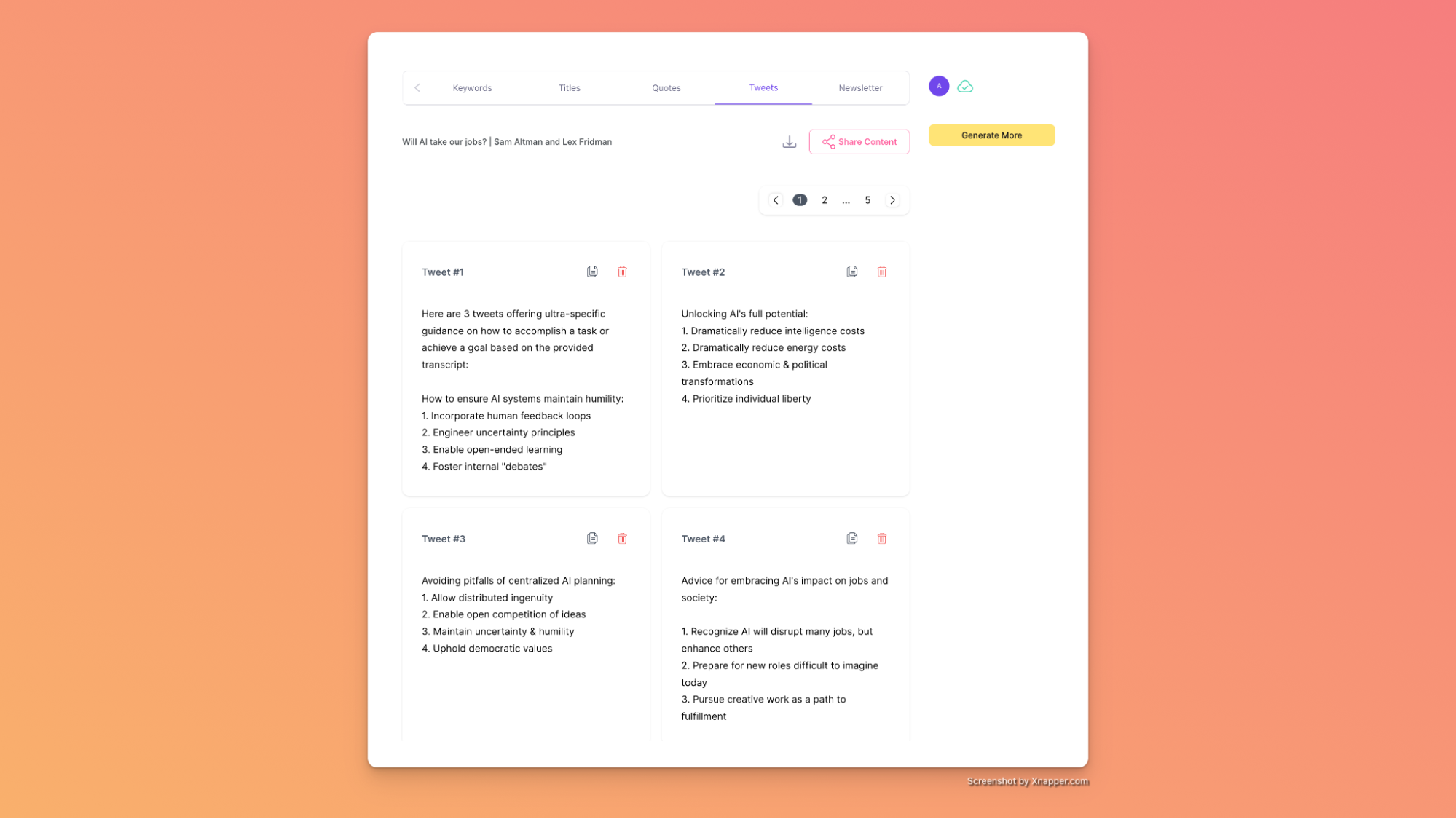
Unifire.ai is an innovative AI-powered content repurposing platform designed to help content creators, marketers, and businesses maximize the value of their existing content. Here’s a breakdown of its core functionalities:
- Content Transformation: Convert a single piece of content into 30+ different formats, including social media posts, blog articles, and email newsletters.
- AI-Powered Repurposing: Utilize advanced AI algorithms to intelligently adapt and rewrite content for various platforms while maintaining context and brand voice.
- Transcription Services: Accurately transcribe audio and video content into text across multiple languages.
- Content Outlines: Generate detailed, editable outlines for long-form content, perfect for planning blog posts or video scripts.
- Social Media Templates: Access a library of 30+ customizable templates for creating engaging social media posts across platforms.
Why Choose Unifire.ai?
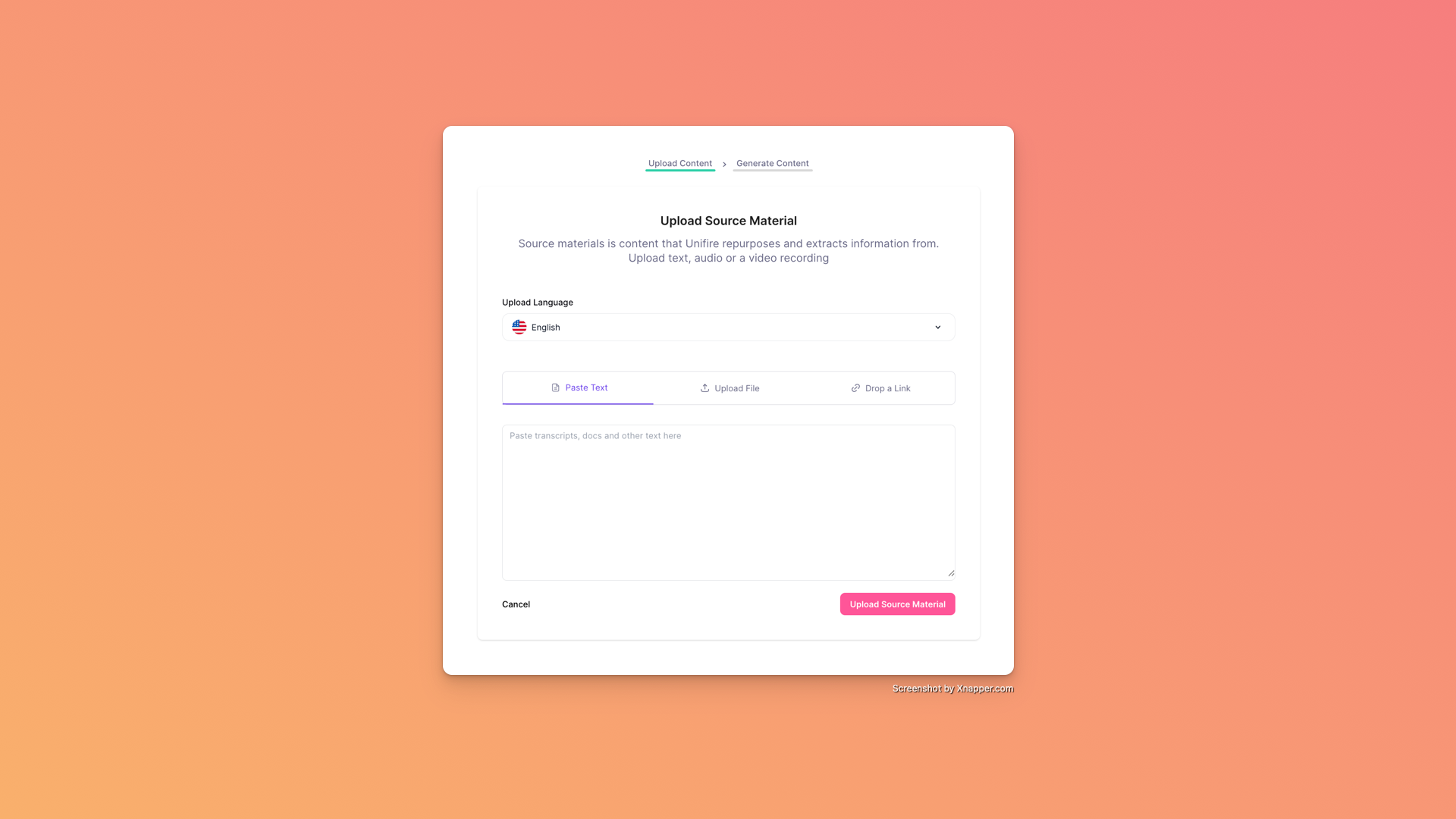
After extensively testing Unifire.ai, I’ve identified several compelling reasons why it stands out in the crowded field of AI content tools:
- Unparalleled Efficiency: Unifire.ai dramatically reduces the time and effort required to repurpose content. What used to take hours of manual work can now be accomplished in minutes.
- Versatility: With support for over 30 content formats, Unifire.ai adapts to your specific content needs across various platforms and mediums.
- AI-Powered Accuracy: The platform’s advanced AI ensures that repurposed content maintains context, tone, and brand voice, delivering high-quality outputs that require minimal editing.
- Scalability: Whether you’re a solo content creator or part of a large marketing team, Unifire.ai’s flexible workspace system allows for seamless collaboration and content management at scale.
- Integration Capabilities: Seamless integration with popular tools like Airtable, Make, and Zapier enables smooth incorporation into existing workflows.
- GDPR Compliance: For businesses concerned about data privacy, Unifire.ai’s GDPR-compliant infrastructure provides peace of mind.
How Does Unifire.ai Work?
Using Unifire.ai is a straightforward process that can be broken down into three main steps:
- Upload Your Content:
- Select the content you want to repurpose. This can be a blog post, video link, audio file, or even raw text.
- Unifire.ai supports various file formats, making it easy to work with different content types.
- Provide Instructions:
- Guide the AI by specifying your desired output formats and any specific instructions.
- You can customize tone, style, and target audience to ensure the repurposed content aligns with your brand.
- Generate New Content:
- Unifire.ai’s AI processes your content and instructions to create multiple variations.
- Review the generated content, make any necessary edits, and export it for use across your chosen platforms.
The platform’s intuitive interface guides you through each step, making it accessible even for those new to AI-powered tools.
Who Should Use Unifire.ai?
Unifire.ai caters to a wide range of content creators and marketers:
- Content Creators: Bloggers, YouTubers, and podcasters can easily repurpose their long-form content into engaging social media posts, teasers, and more.
- Digital Marketers: Agencies and in-house teams can scale their content production across multiple channels without sacrificing quality or consistency.
- Social Media Managers: Quickly generate platform-specific content from existing materials, ensuring a consistent brand message across all social networks.
- Small Business Owners: Maximize the impact of limited content resources by repurposing existing materials for various marketing needs.
- E-learning Professionals: Transform educational content into different formats to cater to diverse learning styles and platforms.
Success Stories
Real-world experiences often provide the most valuable insights. Here are two compelling testimonials from Unifire.ai users:
“It’s so good, We went from Free Trial to Tier 3. Unifire has been a game-changer, significantly reducing the time we spend on content creation and allowing us to focus on other important tasks. The raw material generated was quick and solid and saved me a ton of time.” — Bob Gatchel (Content Creation Agency Owner)
This testimonial highlights the time-saving benefits and scalability of Unifire.ai, showcasing its value for agencies and high-volume content producers.
“Unifire – A Simple and Effective Tool. Most AI programs do not create content in batch mode, and often you have to heavily edit the resulting content. But Unifire is different. It is incredibly easy to use, and the outputs are immediately copy-and-pastable.” — SumoaxPLUS (Verified Purchaser)
This review emphasizes Unifire.ai’s user-friendliness and the high quality of its outputs, setting it apart from other AI content tools in the market.
OTO Pricing and Upgrades
Unifire.ai offers a tiered pricing structure to accommodate different user needs:
- License Tier 1: $49
- 30 generations per month
- 2 workspaces
- 5 members per workspace
- 2 hours upload length
- License Tier 2: $119
- 80 generations per month
- 4 workspaces
- 10 members per workspace
- 5 hours upload length
- License Tier 3: $249
- 150 generations per month
- 8 workspaces
- 10 members per workspace
- 5 hours upload length
Each tier provides lifetime access and future updates, offering excellent value for long-term users.
Special Offer
Unifire.ai is currently running a special promotion that includes:
- 60-Day Money-Back Guarantee: Try Unifire.ai risk-free for two months.
- Lifetime Access: One-time payment for perpetual access to the platform.
- Future Updates: Stay current with new features and improvements at no additional cost.
This limited-time offer presents an excellent opportunity to invest in a powerful content repurposing tool at a fraction of the long-term cost.
Features of Unifire.ai
Unifire.ai boasts an impressive array of features designed to streamline content repurposing:
- AI-Powered Content Transformation: Quickly convert one piece of content into 30+ formats, maintaining context and brand voice.
- Accurate Transcriptions: Transcribe audio and video content with high accuracy across multiple languages.
- Detailed Content Outlines: Generate comprehensive, editable outlines for long-form content, perfect for planning blog posts or video scripts.
- Social Media Templates: Access over 30 customizable templates for creating engaging social media posts across various platforms.
- Brand Voice Preservation: Maintain consistent messaging and tone across all repurposed content.
- Multi-Language Support: Repurpose content for global audiences with support for multiple languages.
- Integration Capabilities: Seamlessly connect with tools like Airtable, Make, and Zapier for enhanced workflow efficiency.
- Collaborative Workspaces: Enable team collaboration with shared workspaces and user management features.
These features combine to create a powerful ecosystem for content repurposing, catering to diverse needs and workflows.
How to Get Started with Unifire.ai
Getting started with Unifire.ai is a straightforward process:
- Sign Up:
- Visit the Unifire.ai website and choose your preferred license tier.
- Create your account using your email address.
- Set Up Your Workspace:
- Customize your workspace settings to align with your brand guidelines.
- Invite team members if you’re using a collaborative plan.
- Upload Your First Content:
- Select a piece of content you want to repurpose (blog post, video, audio, etc.).
- Upload the file or provide a link to the content.
- Provide Instructions:
- Specify the desired output formats (e.g., social media posts, email newsletter, video script).
- Add any specific instructions or preferences for the AI to consider.
- Generate and Review:
- Let Unifire.ai work its magic in transforming your content.
- Review the generated outputs and make any necessary edits.
- Export and Use:
- Export your repurposed content in your preferred format.
- Distribute across your chosen platforms or schedule for future use.
With these simple steps, you can quickly start leveraging Unifire.ai to maximize the value of your content across multiple channels.
Unifire.ai vs Competitors: How Does It Stack Up?
In the competitive landscape of AI content tools, Unifire.ai stands out in several key areas:
- Specialization in Repurposing: Unlike general-purpose AI writing tools, Unifire.ai focuses specifically on content repurposing, resulting in more accurate and contextually appropriate outputs.
- Variety of Output Formats: With support for over 30 content formats, Unifire.ai offers more versatility than many competitors that focus on text-based outputs only.
- Transcription Capabilities: The built-in transcription feature sets Unifire.ai apart, eliminating the need for separate transcription services.
- User-Friendly Interface: Many users praise Unifire.ai’s intuitive design, which can be more accessible than some more complex AI writing platforms.
- Pricing Model: Unifire.ai’s lifetime access deals offer excellent long-term value compared to subscription-based models of many competitors.
While tools like Jasper.ai may offer more comprehensive AI writing features, Unifire.ai excels in its focused approach to content repurposing, making it an excellent choice for creators looking to maximize their content’s reach efficiently.
Pros and Cons of Unifire.ai
After extensive testing, here’s a balanced look at the strengths and potential drawbacks of Unifire.ai:
Pros:
- Efficient Content Repurposing: Dramatically reduces time spent on adapting content for different platforms.
- High-Quality Outputs: AI-generated content often requires minimal editing.
- User-Friendly Interface: Intuitive design makes it accessible for users of all technical levels.
- Versatile Format Support: Handles a wide range of input and output formats.
- Scalability: Suitable for individual creators and large teams alike.
- Cost-Effective: Lifetime access offers excellent long-term value.
Cons:
- Learning Curve: While user-friendly, mastering all features may take some time.
- Limited Custom Training: Unlike some AI tools, you can’t extensively train the AI on your specific brand voice.
- Generation Limits: Monthly generation limits may be restrictive for high-volume users.
- Dependency on Input Quality: The quality of repurposed content is partly dependent on the quality of the original input.
Final Thoughts About Unifire.ai
After thoroughly testing and analyzing Unifire.ai, I’m impressed by its potential to transform content marketing workflows. This AI-powered platform effectively addresses one of the most time-consuming aspects of digital marketing: content repurposing.
Unifire.ai’s strength lies in its ability to quickly generate high-quality, contextually appropriate content across multiple formats. Whether you’re a solo content creator or part of a large marketing team, the platform’s scalability and user-friendly interface make it a valuable asset in your content toolkit.
The AI’s accuracy in maintaining brand voice and context is particularly noteworthy, often producing outputs that require minimal editing. This can significantly reduce the time and resources needed for content adaptation, allowing marketers to focus on strategy and creativity.
However, it’s important to note that Unifire.ai is not a replacement for human creativity and insight. It’s a powerful tool that amplifies and streamlines your content efforts, but it still requires human oversight to ensure the repurposed content aligns perfectly with your brand goals and audience needs.
For those concerned about the investment, the lifetime access model and 60-day money-back guarantee make Unifire.ai a low-risk, high-potential addition to your marketing tech stack. The tiered pricing structure also allows for scalability as your content needs grow.
In conclusion, if you’re looking to maximize the impact of your content across multiple platforms without significantly increasing your workload, Unifire.ai is definitely worth considering. Its focused approach to content repurposing, combined with powerful AI capabilities, makes it a standout tool in the crowded field of AI content solutions.
FAQs about Unifire.ai Review
Is Unifire.ai good?
Yes, Unifire.ai is a highly effective tool for content repurposing. It offers efficient AI-powered content transformation, accurate transcriptions, and a user-friendly interface, making it valuable for content creators and marketers looking to maximize their content’s reach across multiple platforms.
What is the best AI content generator?
While “best” can vary depending on specific needs, Unifire.ai stands out for content repurposing. For general AI writing, tools like GPT-3 based platforms are popular. Unifire.ai excels in its focused approach to transforming existing content into multiple formats efficiently.
How does Unifire.ai compare to Jasper?
Unifire.ai specializes in content repurposing, while Jasper is a more general AI writing tool. Unifire.ai offers more specific features for transforming content across formats, while Jasper provides broader AI writing capabilities. Unifire.ai may be preferable for those focused on repurposing, while Jasper suits more diverse writing needs.
What is Unifire.ai pricing?
Unifire.ai offers three pricing tiers: $49 for 30 generations per month, $119 for 80 generations per month, and $249 for 150 generations per month. All tiers offer lifetime access with varying numbers of workspaces and team members. Current promotions may offer additional value.
What are the key features of Unifire.ai?
The key features of Unifire.ai include:
- AI-powered content repurposing across 30+ formats
- Accurate audio and video transcription
- Detailed content outline generation
- Social media post templates
- Multi-language support
- Integration with tools like Airtable and Zapier
- Collaborative workspaces for team use
How does Unifire.ai maintain brand consistency?
Unifire.ai maintains brand consistency by allowing users to input specific instructions and brand guidelines. The AI then uses these parameters to generate content that aligns with the brand’s voice and style across different formats.
Can Unifire.ai handle video content?
Yes, Unifire.ai can handle video content. It can transcribe video files and repurpose the content into various formats such as social media posts, blog articles, or email newsletters.
Is Unifire.ai suitable for small businesses?
Absolutely. Unifire.ai’s scalable pricing and efficient content repurposing make it an excellent choice for small businesses looking to maximize their content marketing efforts without significant time or resource investments.
How accurate are Unifire.ai’s transcriptions?
Unifire.ai’s transcriptions are known for their high accuracy. However, as with any AI transcription service, accuracy can vary depending on factors like audio quality, accents, and technical terminology. It’s always recommended to review and edit transcriptions for critical content.
Can Unifire.ai generate content from scratch?
While Unifire.ai excels at repurposing existing content, it’s not primarily designed for generating content from scratch. Its strength lies in transforming and adapting content you already have into multiple formats.
How does Unifire.ai compare to human content repurposing?
Unifire.ai offers significant time and cost savings compared to manual content repurposing. While it may not match the nuanced understanding of a human in every situation, its efficiency and consistency make it a valuable tool, especially for high-volume content needs.
Is there a learning curve with Unifire.ai?
While Unifire.ai is designed to be user-friendly, there is a slight learning curve to fully utilize all its features. Most users find they can start producing repurposed content quickly, but mastering advanced features and optimizing outputs may take some practice.
Can Unifire.ai integrate with my existing content management system?
Unifire.ai offers integrations with popular tools like Airtable, Make, and Zapier. These integrations allow for seamless incorporation into many existing content management workflows. For specific CMS integrations, it’s best to check with Unifire.ai’s support team.
Is my content safe and private when using Unifire.ai?
Yes, Unifire.ai is GDPR-compliant and takes data privacy seriously. However, as with any cloud-based service, it’s important to review their privacy policy and terms of service to ensure they meet your specific data protection requirements.
How often does Unifire.ai update its AI model?
Unifire.ai regularly updates its AI model to improve performance and add new features. As a lifetime access product, users benefit from these updates at no additional cost. However, for the most current information on update frequency, it’s best to consult Unifire.ai’s official communications.
Can I use Unifire.ai for multiple brands or clients?
Yes, Unifire.ai‘s workspace feature allows you to manage content for multiple brands or clients separately. Higher-tier plans offer more workspaces, making it suitable for agencies or marketers managing multiple accounts.
What kind of support does Unifire.ai offer?
Unifire.ai typically offers email support for all users. They also provide documentation and tutorials to help users get the most out of the platform. For specific support options, it’s best to check the current offerings on their website or contact their customer service team.
These FAQs should provide a comprehensive overview of Unifire.ai, addressing common queries and concerns potential users might have. Remember, as with any tool, the best way to truly understand its value is to take advantage of any free trial or money-back guarantee periods to test it with your specific content and workflows.





